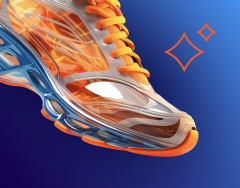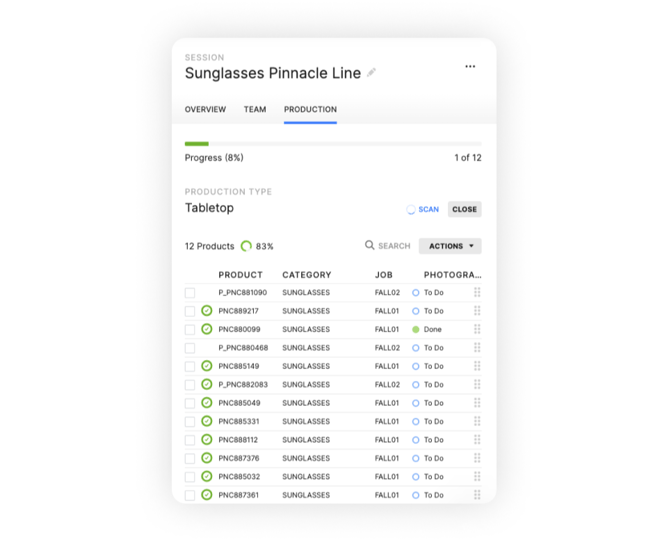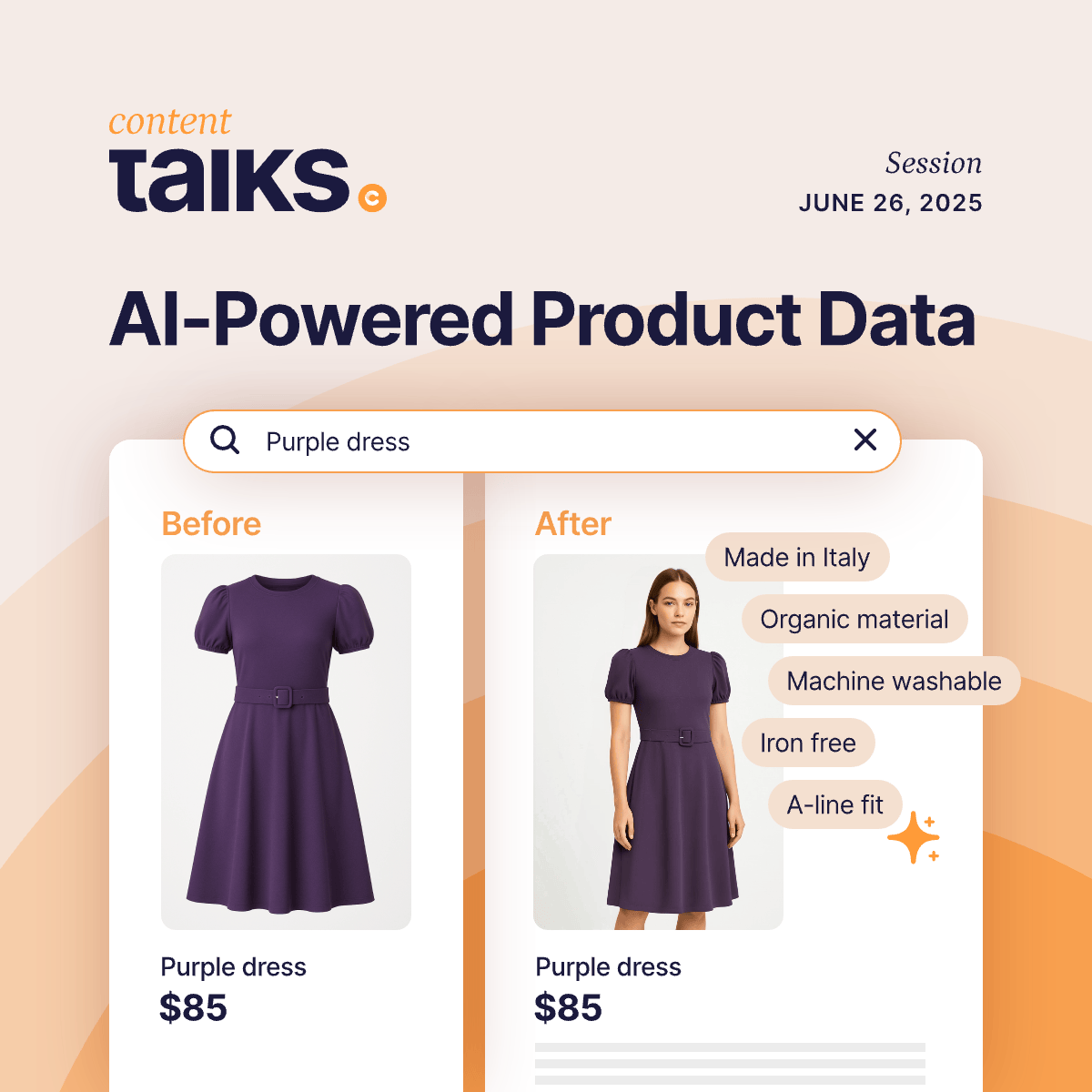Introducing Planning for Creative Force
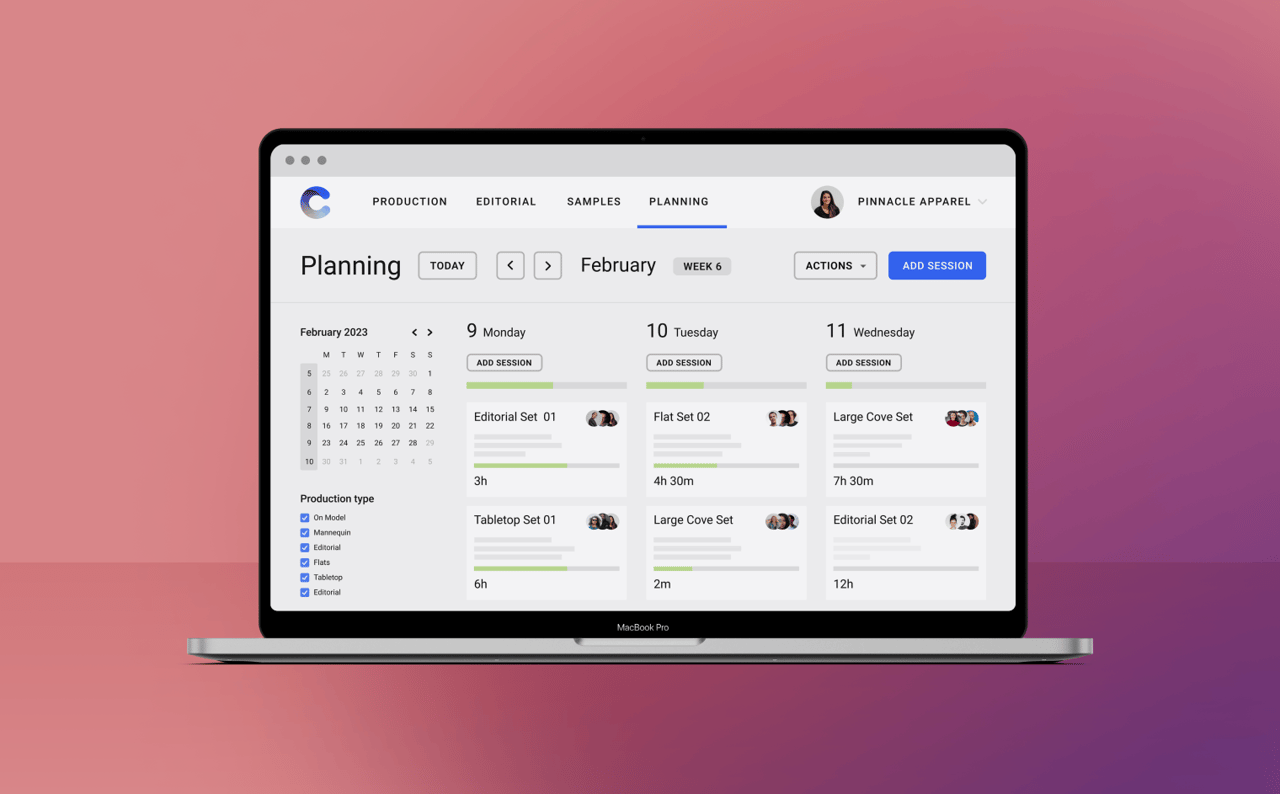
Organize, assign, and monitor your productions at scale and in real-time with Creative Force’s newest platform extension.
Managing the production schedule for eCommerce content studios can often be complex, demanding, and just plain daunting. You have to juggle various systems that don’t communicate well with each other, oversee diverse sets of internal & external team members, and manage those same teams across multiple products and production sessions. On a day-to-day basis, it can feel nearly impossible to keep track of what’s happening on-site and whether everything is going according to plan.
That’s why we’re excited to announce the launch of Planning for Creative Force, the latest extension to our award-winning platform. With Planning, Creative Force users now have a single source-of-truth for all of their in-studio activities, turning your planning calendar into a living, interactive tool to help your teams work faster, deliver better overall results, and cut down on overall production complexity.
Stewart Honeyman, Head of Studio Operations at Pretty Little Thing, shared his experience:
Planning from Creative Force has provided better planning and visibility across multiple sets, breaking down our schedules for the day, week, and month into bite-sized, manageable sessions.
This not only helps us react quickly to anomalies in sample management (products not shot, products not pushed out, etc.), but also empowers our shoot team to manage their daily workload autonomously.
As a studio manager, it allows me to quickly get an overview of the weekly plan and see whether we’re achieving our daily targets.
Let’s dive deeper into just what makes Planning for Creative Force such an essential tool for studio managers and eCommerce teams.
What is Planning?
Planning introduces a brand-new, intuitive production planning calendar view into your Creative Force web application, condensing multiple streams of production data into something that can be easily adjusted, monitored, and integrated into the rest of your end-to-end workflow process.
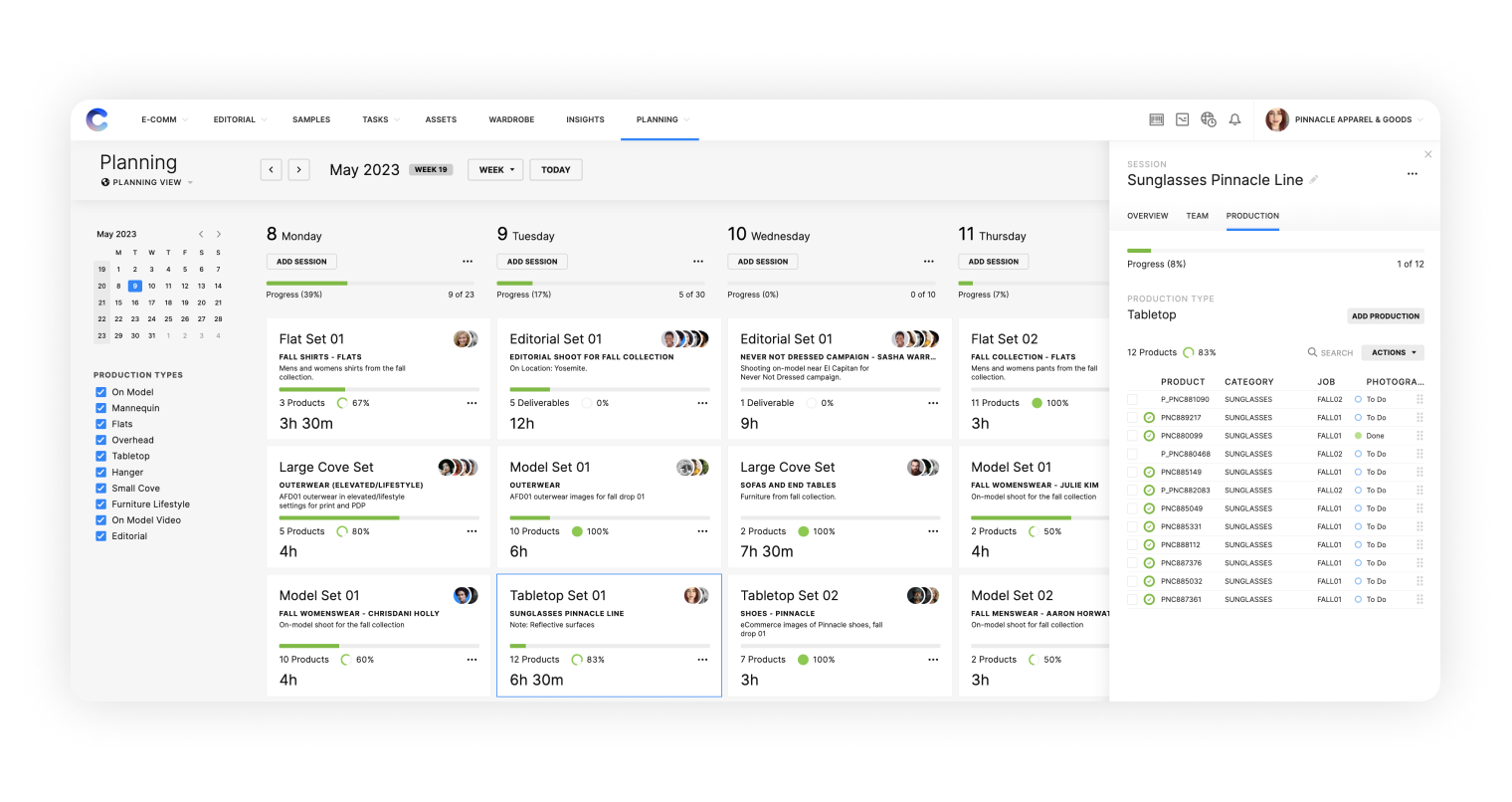
How Does It Work?
Like the rest of the Creative Force platform, Planning is designed around ease-of-use and flexibility. Your planning calendar is a single-view interface, organized by date, with each production session being given its own detailed session card, highlighting things such as what item is being worked on and the team members assigned to it. We’ll go into more details of each feature below:
Flexible Session Creation
Adding a new session to your calendar is as simple as the click of a button! Add as much or as little information as you need, with the ability to add more details – such as the production team and set information – at any point during the production process, even while the session is happening. This allows your teams to focus more on capturing the essentials of a production session without worrying that little details will be lost along the way.
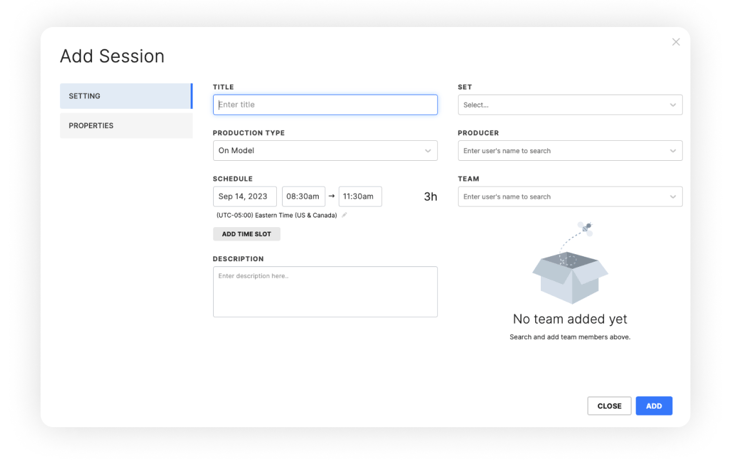
Session Visibility At Your Fingertips
With Planning’s session cards, studio managers can easily find out key information about current or upcoming production sessions within moments. Session progress and sample availability also updates instantly and automatically, so your teams will always know exactly what’s happening in-studio at any moment, ensuring complete transparency throughout the production process. Session cards are customizable, so teams highlight the most important information to them.
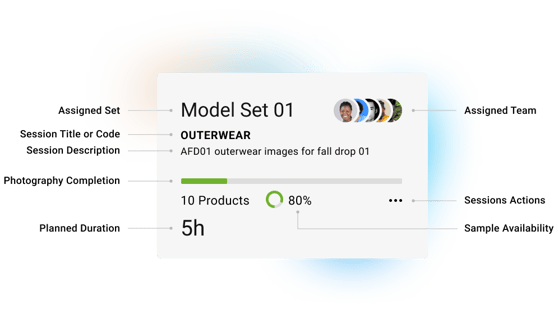
Production Task Integration
Thanks to Planning being natively integrated into the rest of Creative Force’s platform, you’re able to assign already-created production tasks – from photography to video and editorial – to each session.
These production tasks are also updated automatically as sessions progress, allowing your planning calendar to act as a bridge into the next step of your end-to-end workflow process without creating additional work for your teams.
On-set Control & Automation
When on set, it’s important to ensure your teams can get up-to-speed and aligned as quickly as possible. With Planning, whenever your content creation teams log into Creative Force’s capture application (Kelvin), they will be prompted to confirm their assigned sessions. To make things even faster, Kelvin will also automatically load the planned shot list for the on-site team, syncing to any last-minute changes. Shooting is then tracked in real-time and instantly updates as the session goes on.
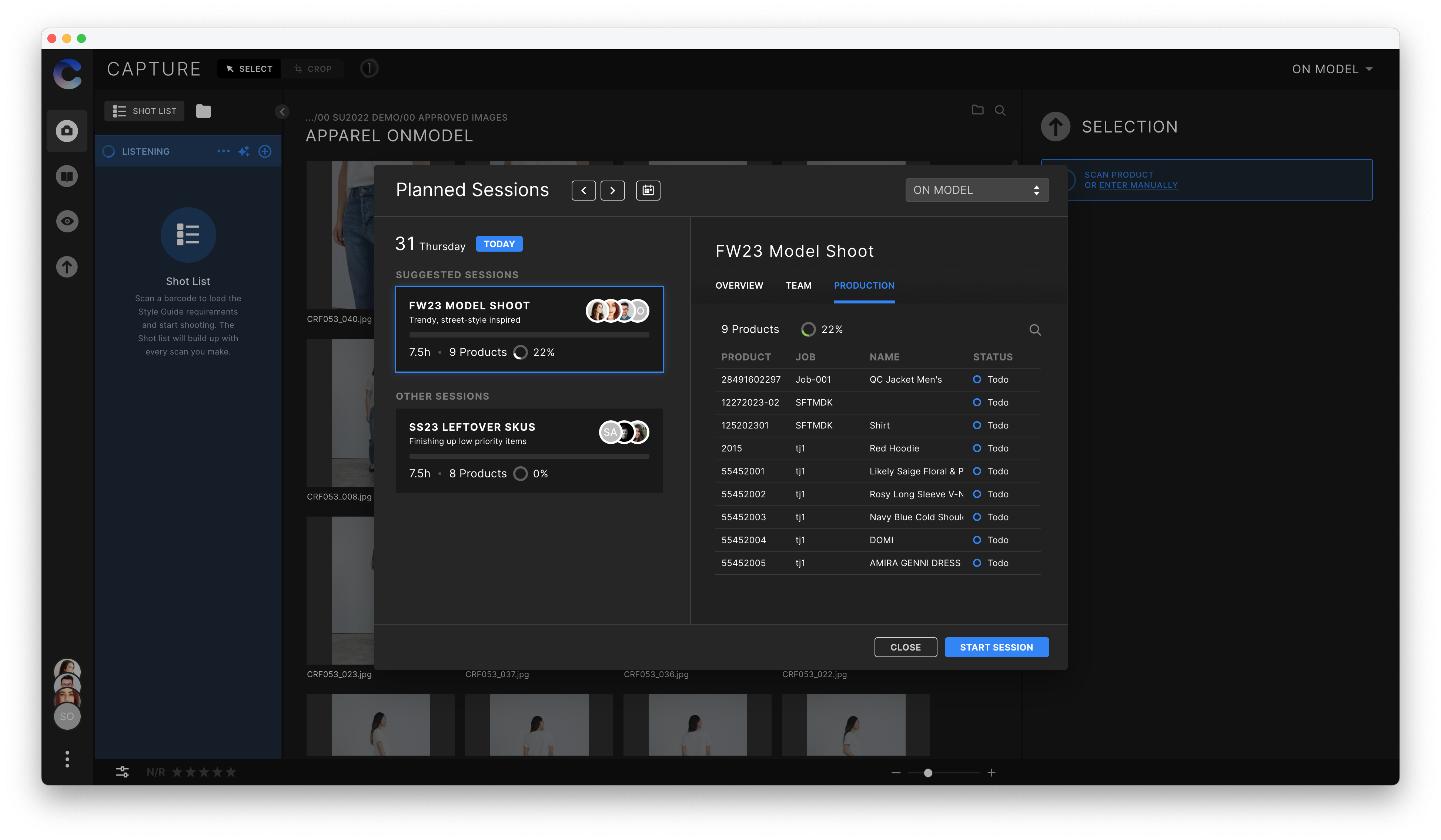
Ready To Learn More?
To celebrate the launch, we’ll be hosting an exciting webinar, Introducing Planning for Creative Force, on September 27, 2023 at 12pm EDT / 18:00 CET. Hosted by CTO Tejs Rasmussen and Creative Force’s Chief Evangelist Daniel Jester, this webinar will share valuable insights into common planning challenges and how Planning was purpose-built to solve for them. There will also be a live preview of the new extension as well as a Q&A session.
Register for the Planning webinar
Want to talk to us even sooner? Contact us for a private demo to show you everything that Planning can bring to your organization.