
Sprint Release #61
Sprint 61 Release Note: Launch of 'Triad' to Support Printing Direct to ZEBRA Printers, New Production View Filters, and Manage Your Wardrobe Styling Items.
Sprint 61 is here and ready for you! We are excited to introduce a bunch of improvements and some great new features.
Enjoy the read and thank you for all the great feedback!
New Features
Production View: New Filters
We've added a bunch of new filters in the production view.
- State
- Sample Code
- Sample Properties
- Sample Check-in Status
- Current Step
- Current Step Status
- Outfit Code
- Step Ready (Date)
- Step Started (Date)
- Step Finished (Date)
- People
Production View: Other Improvements
- You can now filter on step status rejected.
- Rename the filter Step Completion (Date) To Step Finished (Date)
- Search for sample codes
Instructions for Alts
Kelvin now supports instructions for Alts. This way you can write comments and draw markings for images that potentially will be selected later in the process.
Delivery Option: Setting for Variant Delivery
You can now define where you want your variant files delivered. Possible options:
- Same folder as the main output.
- In a sub-folder (User-defined folder name).
- In a folder using the preset variant code.
Triad Application
![]()
We have launched a new application called Triad to support printing directly from Gamma to network-attached ZEBRA printers. In order to print directly, your browser requires the destination to be secure. This is not the case with a ZEBRA printer unless you install certificates on the printer.
As you can probably hear, this is not an easy task as you first need to convince your IT to make a certificate, and then they need to spend time installing it on the printer.
That is why we have created the Triad application.
You install it on the computer where you want to print and you are good to go!
Gamma will send its print request to Triad, which is a secure application.
Triad will then relay the request to the printer and voila – you have a label!
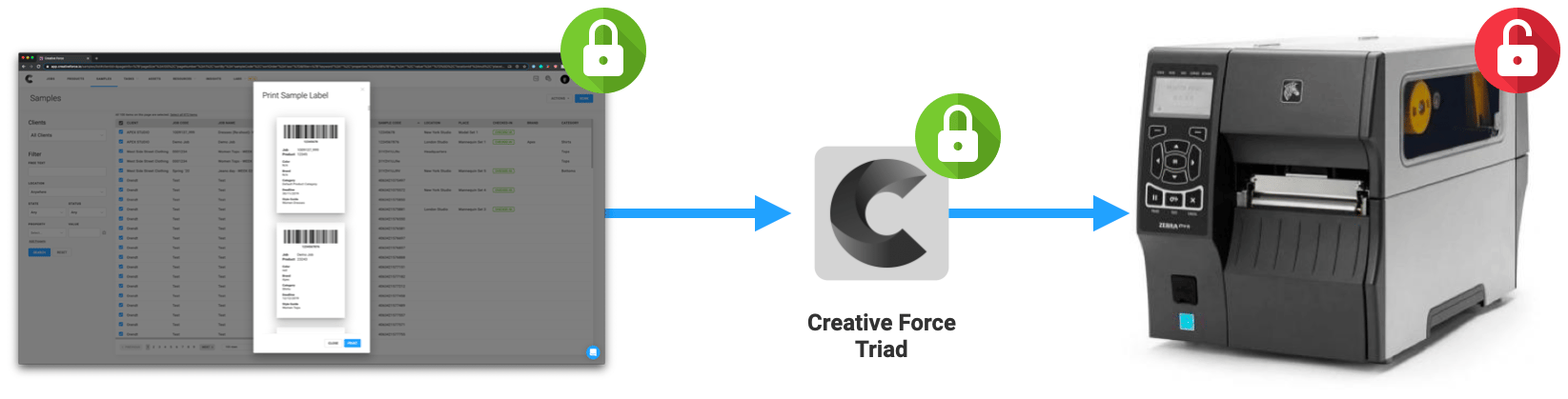
You can download the application here.
Deleting styling items and styling item samples
You can now keep your styling wardrobe nice and tidy and get rid of all that old stuff you never use. We have added functionality to delete styling items and styling item samples in Gamma.

Insights & Reporting
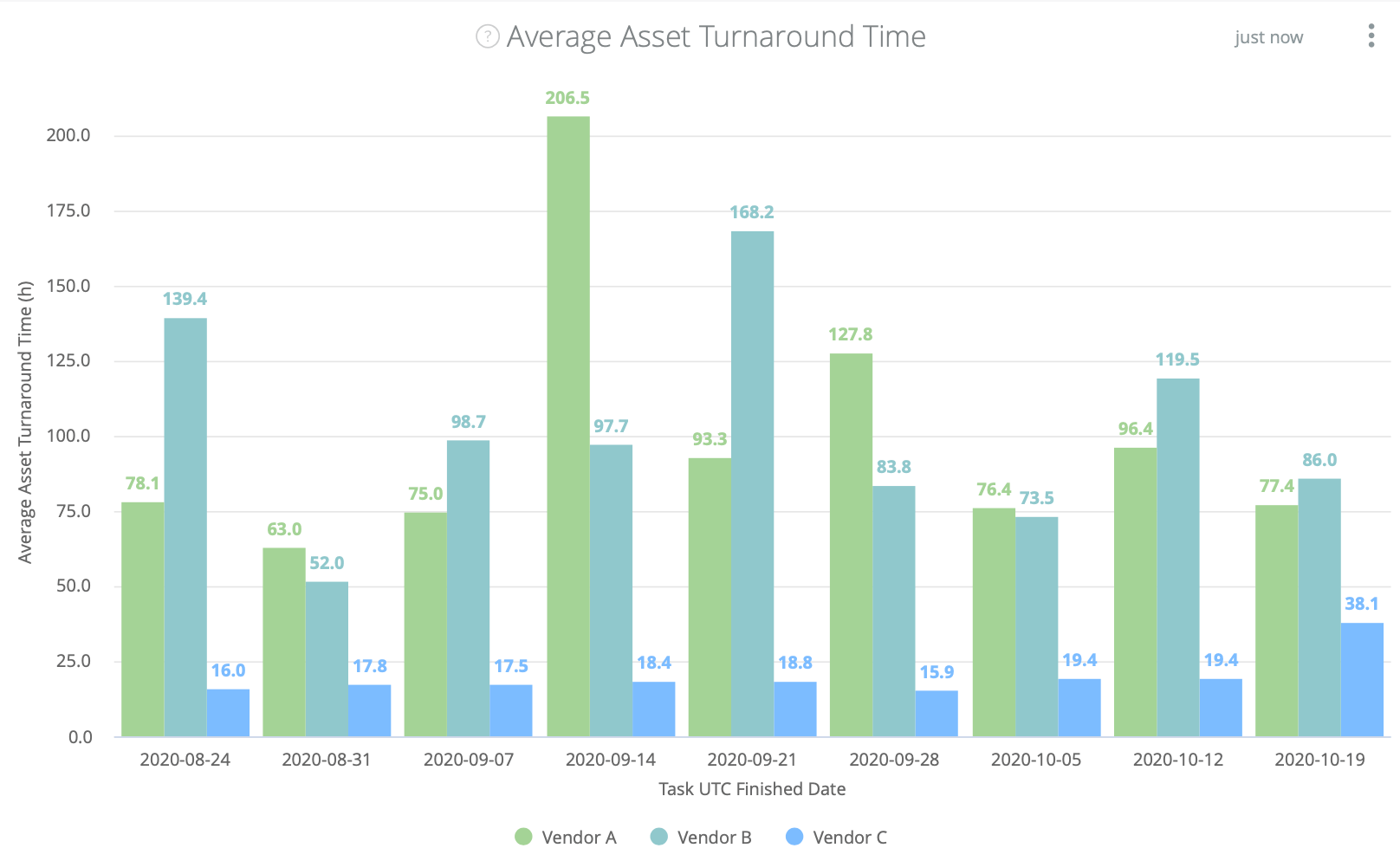
Post Production Vendor Report
The graph “Average Asset Turnaround Time” on the Post Production Vendor Report has been changed from a stacked to a grouped bar chart. In this way, it is easier to compare vendors visually in terms of their average turnaround time.
Improvements
- Kelvin: Faster image display.
- Kelvin: handle authentication error.
- Gamma: Kanban views will now use smaller thumb images for task cover images.
- Gamma: Optimize Search Filter for Assets, Production view, and Kanban screen.
- Gamma: Sample Slide-in: Added sample checked-in and created date.
- Web hooks: Added eventGroupName to all payloads.



.jpg?width=72&name=Press-14%20(1).jpg)


