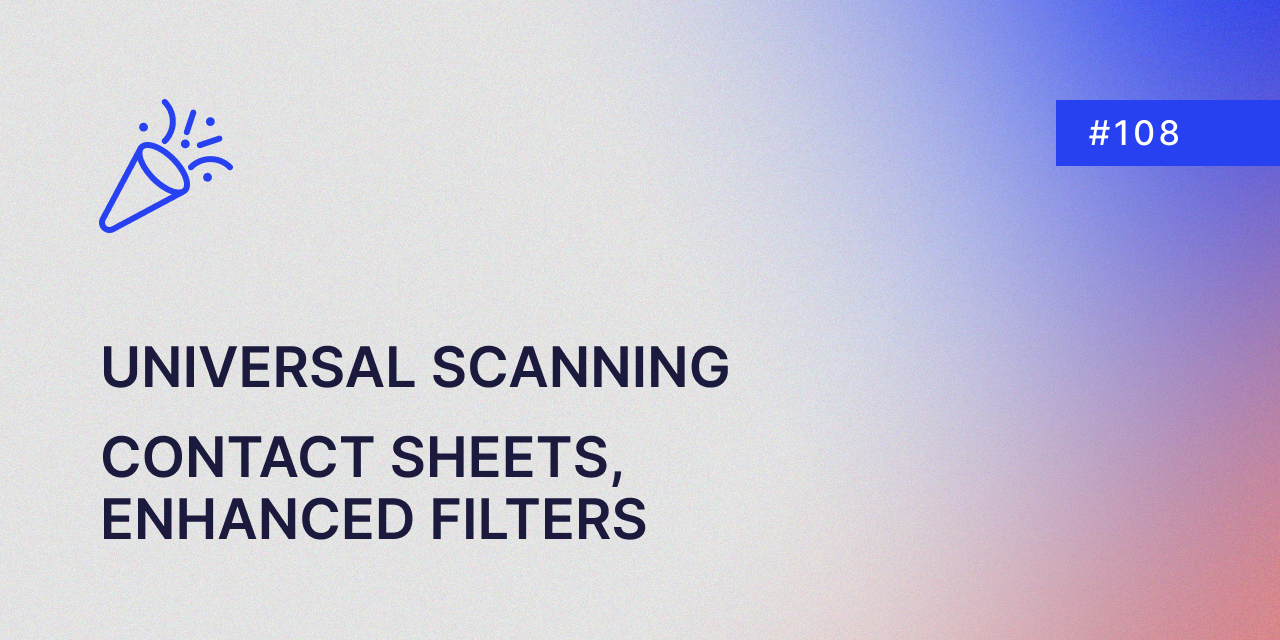
Sprint Release #108
Sprint 108 Release Note: Introduction of Universal Scanning, Upgraded Contact Sheets, Enhanced Filters, and Other Improvements. Happy reading on another Sprint Release Day! 🎉
Introducing: Universal Scanning in Gamma!
Up until now, we've specifically supported scanning product & sample barcodes in Gamma. But have you ever found yourself thinking...
"If only I could easily see all the sample codes that are in this box…"
or
"If only I could quickly see all the product information about this outfit and its production..."
Never fear! With universal scanning, we now support scanning all of the following in Gamma:
- Products (eComm)
- Styling Item
- Samples
- Locations
- Containers
- Outfits
- Editorial Deliverables
Imagine a world, where you can use universal scanning to scan any of these barcodes, from any screen in Gamma, at any time - wow! That efficiency is crazy! 🤯
From any screen in Gamma, using a handy keyboard shortcut (Alt + Enter) or clicking the new universal scan barcode button, you can activate a universal scanning listener.
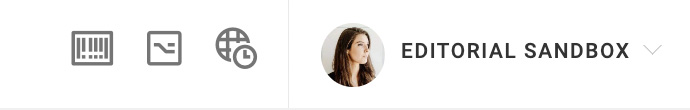
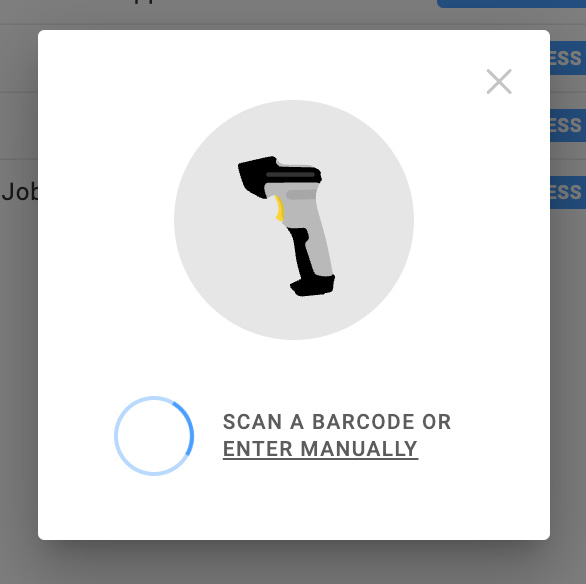
Now the system is automatically listening for any of the supported scans, and will open their respective slide-in panels when scanned.
Added Bonus: We've created 2 all new slide-in panels for both Containers and Locations. Plus, additional actions for them will be coming soon!
Updates to Assets Contact Sheets
We have some highly requested updates to the assets contact sheet coming to you this sprint, namely, the ability to wrap rows!
With this small-but-mighty checkbox, you can control whether or not you'd like line breaks in your contact sheet.
They say pictures speak louder than words, so let's do a little before and after here to illustrate:
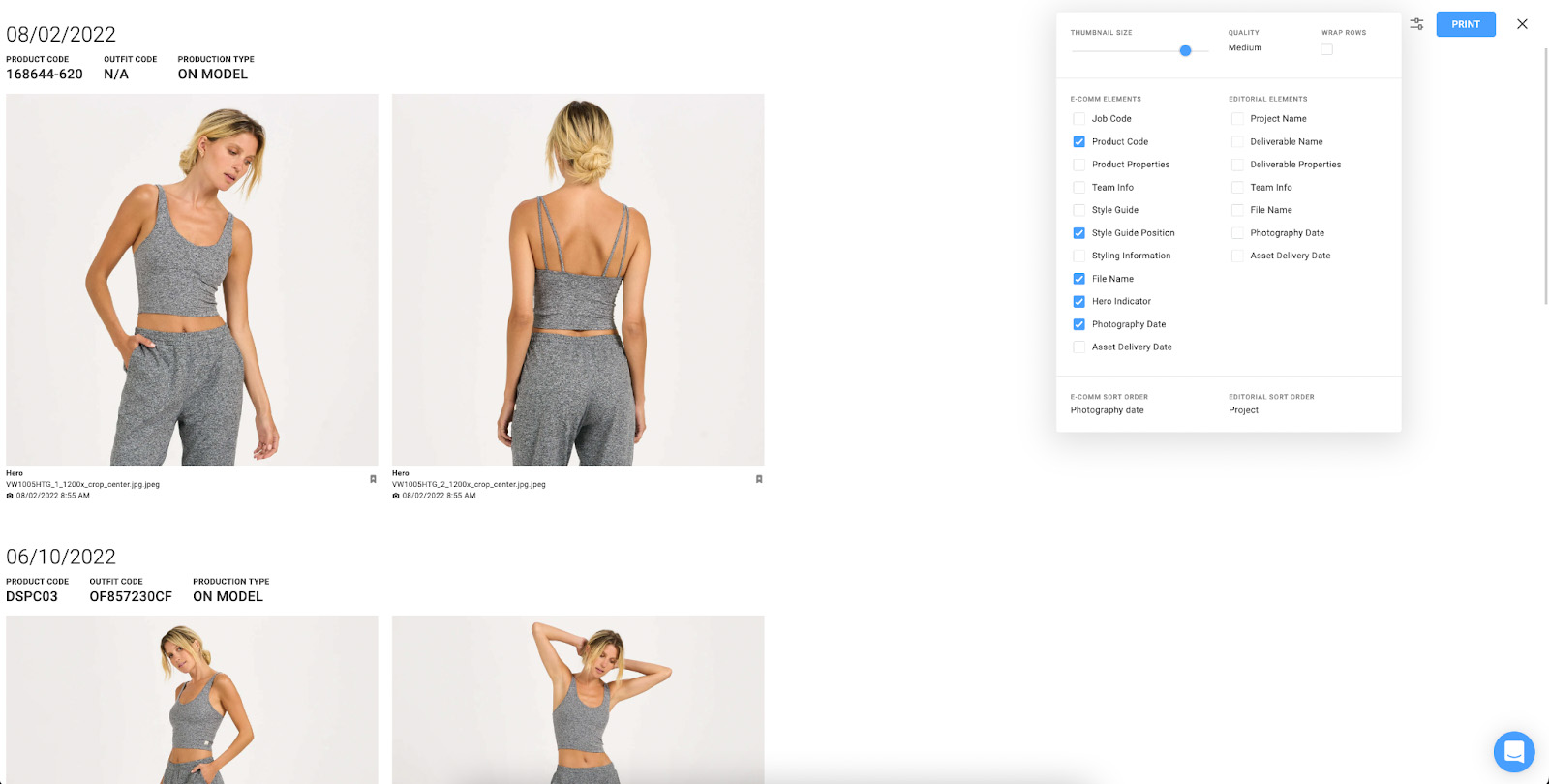
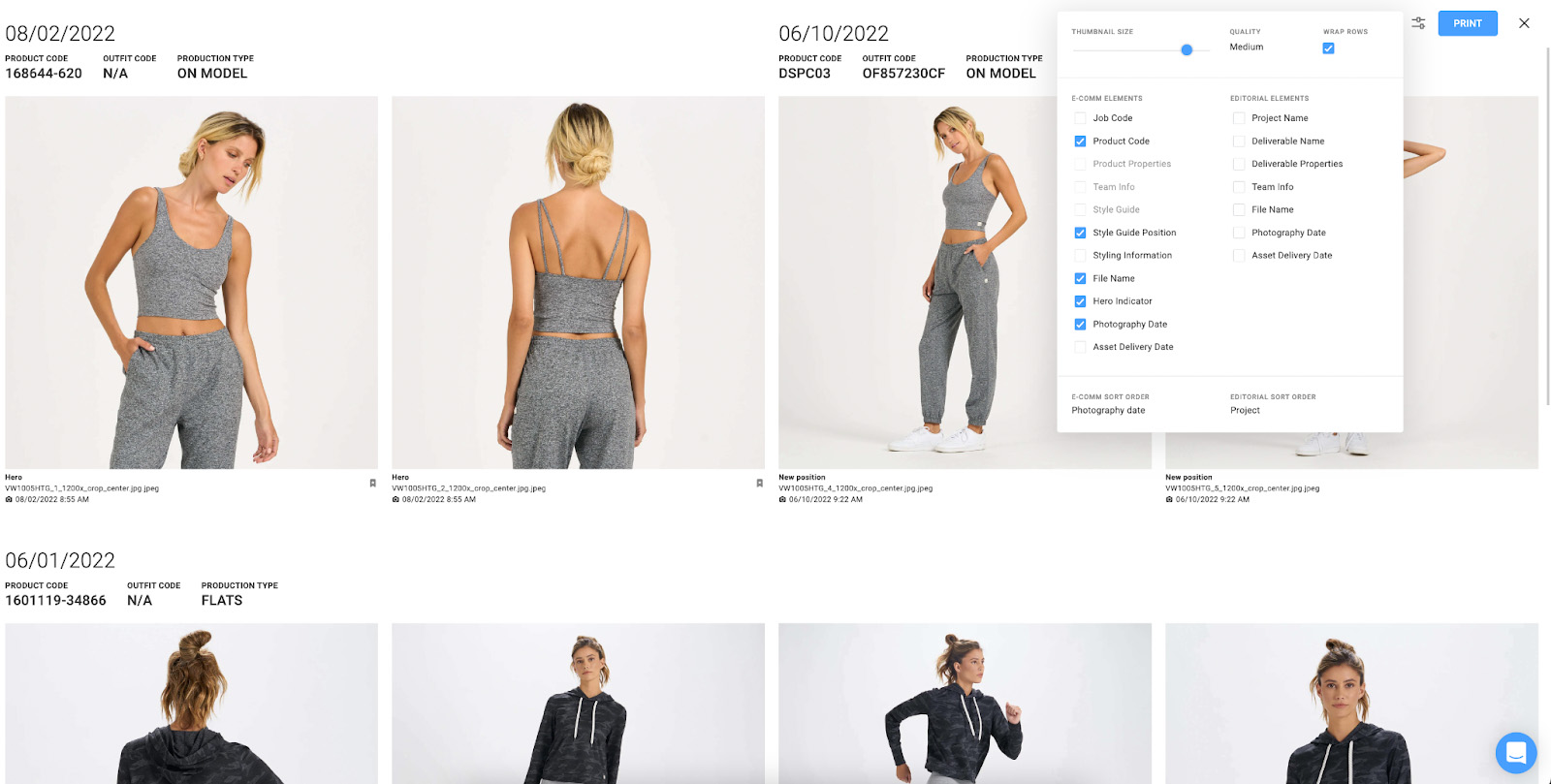
We've also updated the ability to control the following parameters separately:
- Thumbnail Size (scaling the display size of your thumbnail images)
- Thumbnail Quality (use this setting if you're looking to reduce the file size of the exported contact sheet)
Using the two of these combined, we're sure you'll find the sweet spot between visual display and quality for being able to attach a contact sheet to your emails.
And, once you find that sweet spot, don't forget to save your display settings to use again later.
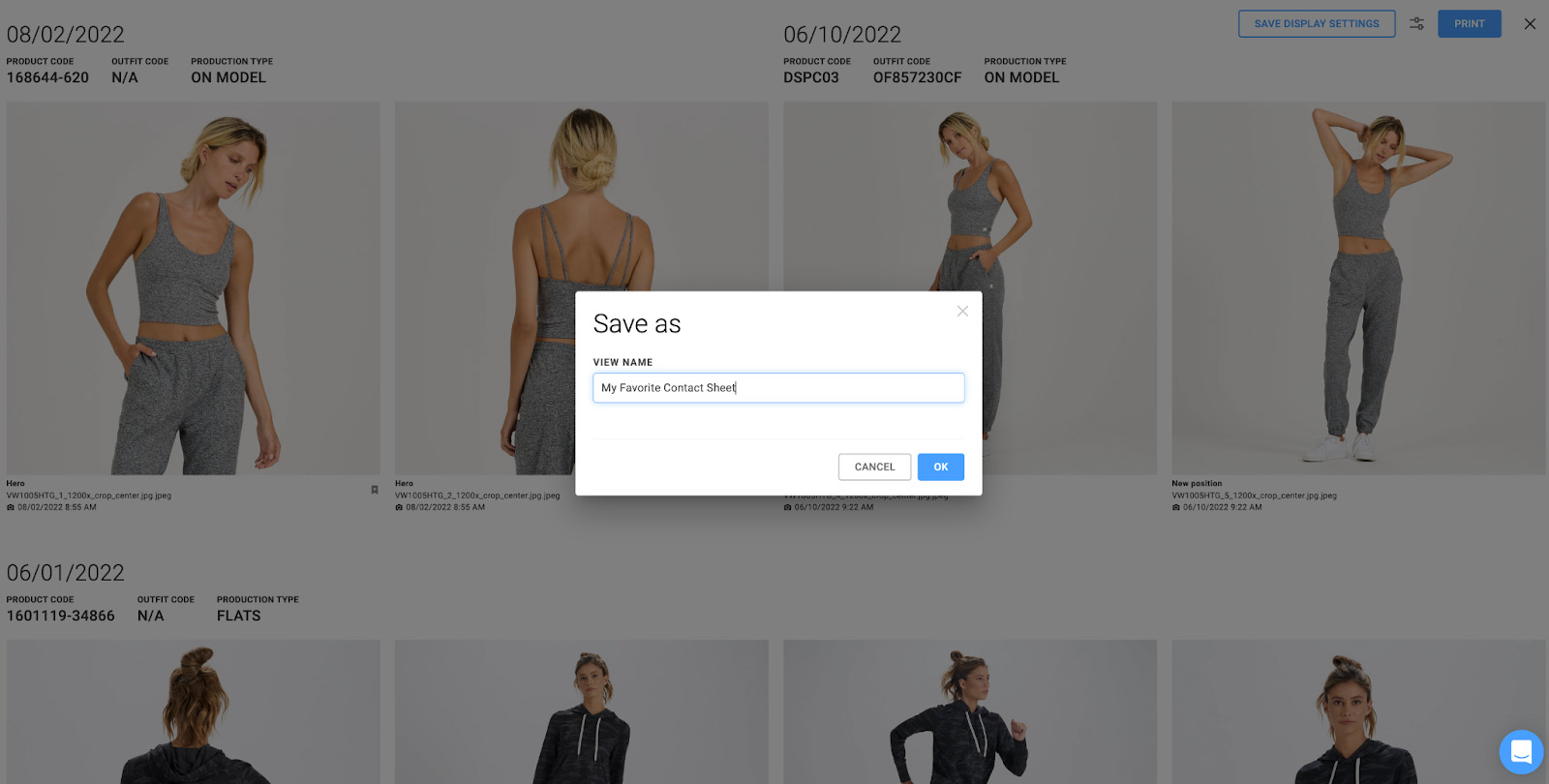
Change Post-Production Vendor Update
Previously, you have only been able to change the post vendor via the products page and for all production types under the product. This caused some friction for workflows where one vendor is performing one production type and another vendor is doing another.
With today's update, you can change the post vendor on the production type level via the production screen. This can be done both in bulk and for individual production tasks.
Filter Improvements
We added a few nice things to the filters:
Displaying the filter criteria in the filter bar descriptor
From the filter bar, you can now see the criteria of a filter instead of having to click to see it. This makes it easier to validate if a filter is actually set up correctly.
Relative range
Date filtering with "Relative date range" is for when you want to filter by a property that is more than X months/days/hours/minutes ago, but not more than X - then this filter is for you!
List properties
Conditional filters now work on list properties, as they are also based on string values.
Other Improvements
- Improve file delivery to Ext Post FTP servers by splitting the queue by each FTP.
- Restructure the asset delivery service.
- Improve the disable/delete client function.
- Improve delete external post-vendor function.
- Update import logic to make sure an outfit only belongs to one production type.
- Elasticsearch service performance update.
Bugs Fixed
- Fixed: Kelvin: Crashing after scanning multiple items.
- Fixed: Gamma: Container is not displayed correctly for wardrobe items.
- Fixed: Gamma: Products: Duplicate results appear after changing location.
- Fixed: Gamma: Show all properties, do not show hidden empty properties.
- Fixed: Gamma: Date and date time error for filters.
- Fixed: Gamma: Filtering by container not working on Sample and Product view.
- Fixed: Gamma: Inconsistency when resetting production on Production tab.
- Fixed: Gamma: Properties are not exported correctly.
- Fixed: Gamma: Inconsistent totals when downloading product data.
- Fixed: Editorial: Asset workflow not displayed in Project Asset Slide-In.
- Fixed: Vendor Portal: minor bug fixes and improvements.
- Fixed: API: Error in the Thumbnail on-the-fly service for big thumbnails.
- Fixed: API: Error during job import.
- Fixed: API: Unexplained error message during Check-In with data review.
- Fixed: Editorial: Error when mapping a Bynder property with a date property.
- Fixed: API: Handle disable/delete client when there is a running job.
- Fixed: API: Elasticsearch bugs
- Multiple tasks stuck as "To Do" at the Photography step.
- Delayed updates on Production tab.
- Delay in seeing the 'Refresh button' on the Internal Post Kanban view.



.jpg?width=72&name=Press-14%20(1).jpg)


