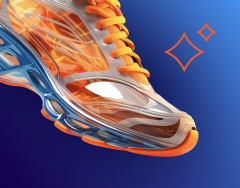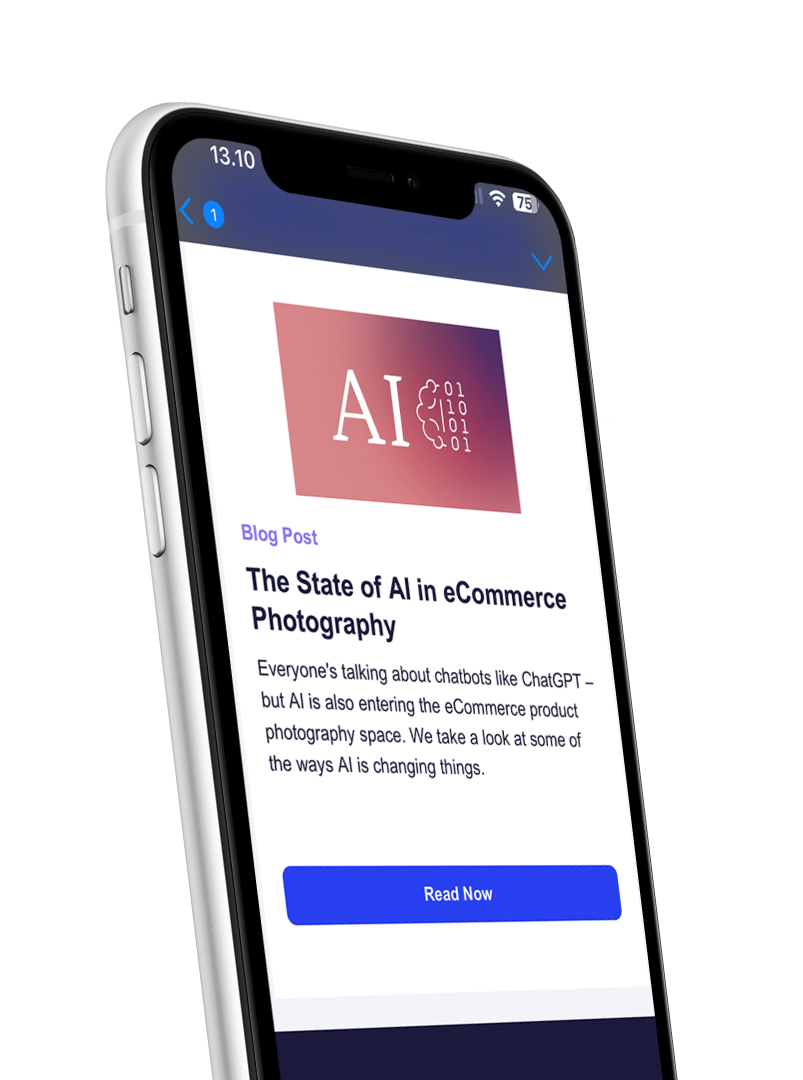Kanban View in Creative Force has three columns: to do, doing, and done. The information in each column is pretty much what it sounds like: samples that are to do, in progress, or completed for a given task.
Kanban View is updated in real-time, reflecting up-to-date production status for each task in your studio, making it easy to get a high-level sense of the workload for each task as well as sample-specific information.
For tasks such as photography, Kanban View is informational. For tasks such as final selection, Kanban View is how you access the function on the web app: simply select sample records to work on, and once you've picked image sets to review, click to begin the process. If you started but didn't finalize your selects, the sample record will stay in the doing column, where you can resume your work by clicking the record.
This view in Creative Force is symbolic of how we strive to make your creative production as easy and streamlined as possible. Important information is available quickly and easily, so you can focus on things that add value to your team and stakeholders.
Reporting and Insights
To effectively operate a content production studio, you need to know what's going on in the process at any given time. Many studios rely on team members to self-report, or they wait for data transfers to complete and then run tedious reports. In these instances, mistakes can happen, information can be outdated or no longer relevant, and worst of all, processes that are intended to gain insight can be cumbersome, becoming a burden for your creative teams.
Because of the extensive automation in Creative Force, insights into your production are just a few clicks away, and you can be sure they are accurate and up-to-date. As the work naturally progresses through the studio, performing each function automatically updates the production status.
A result of this automation is the ability to get reports and insights in real-time for almost any aspect of your production process.
One of the many reports available is the Kanban Flow Report. This report gives you a Kanban-style view of each step in your production process, with visual cues for things that may require your attention, such as samples that are still in production but were checked in more than the usual number of days prior.
Another example is the Post-Production Vendor Report, where you can get real-time data on asset throughput, rejection rates, and turnaround time of any of your vendors who are integrated with Creative Force.