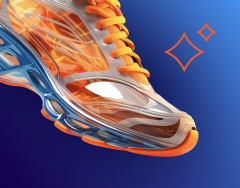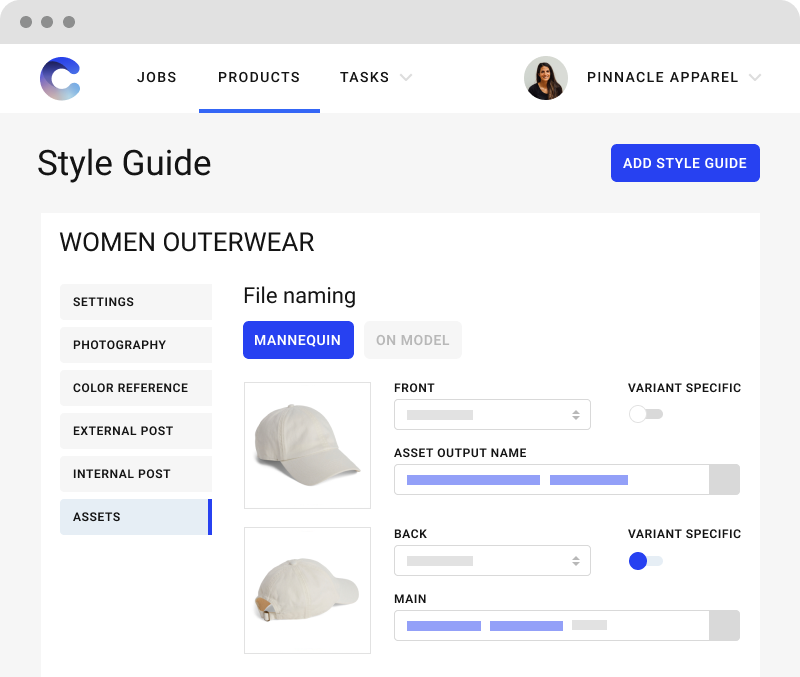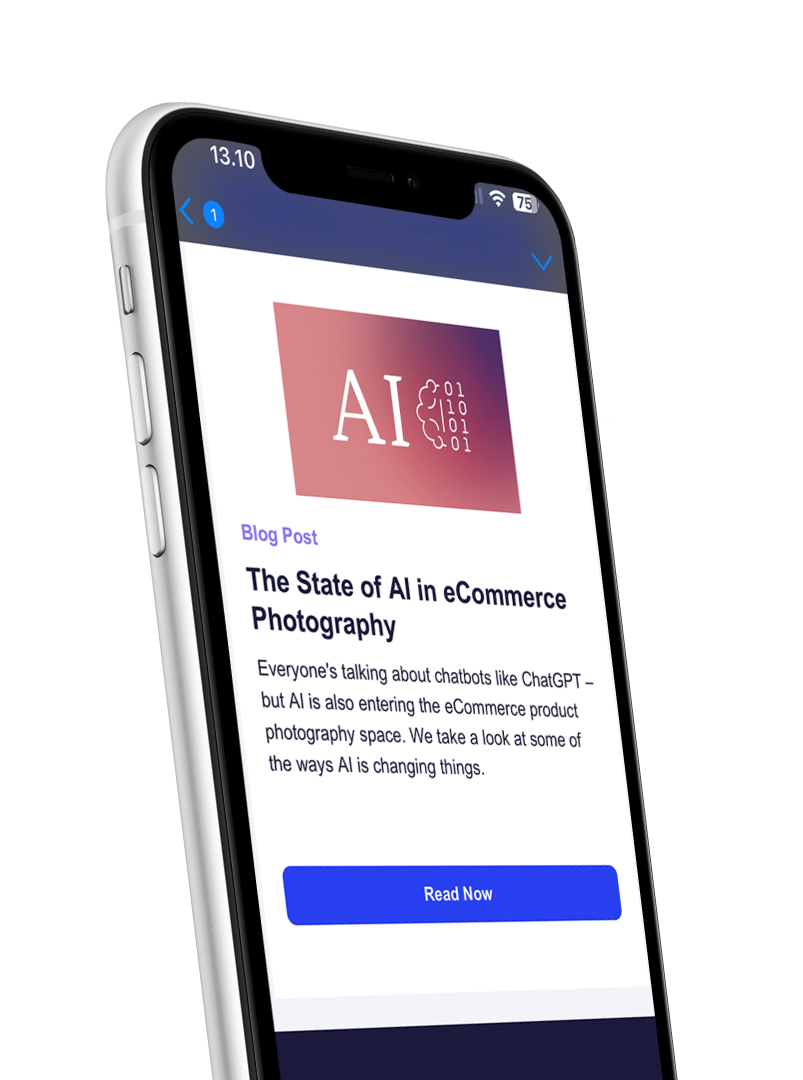Creative Force is designed to centralize your whole production process in one place, so you don't have to juggle between emails and project management tools. It ensures that you're always working with images and sample records in a way that lets you see the product's path from start to finish.
This feature is really helpful for tasks that need personal input, like choosing images and making sure assets are high quality. Taking images out of the workflow to choose or give feedback can create extra work and chances for confusion. With Creative Force, these steps occur within the platform, so there's no need to make extra copies of images or tasks.
When you choose, review, and approve edits in Creative Force, you're viewing the most current version of the image, but a copy of that image is preserved at each step of the way. There are no low-quality proofs, and no cloud-based folders full of unused images to sort through. When you look at and interact with an image, it's always linked to the process.
Creative Force allows you to customize your workflow and style guides. This means you can set up the process of choosing images, quality checking, and approving in a way that suits your team, the retouching process, and your clients' needs.
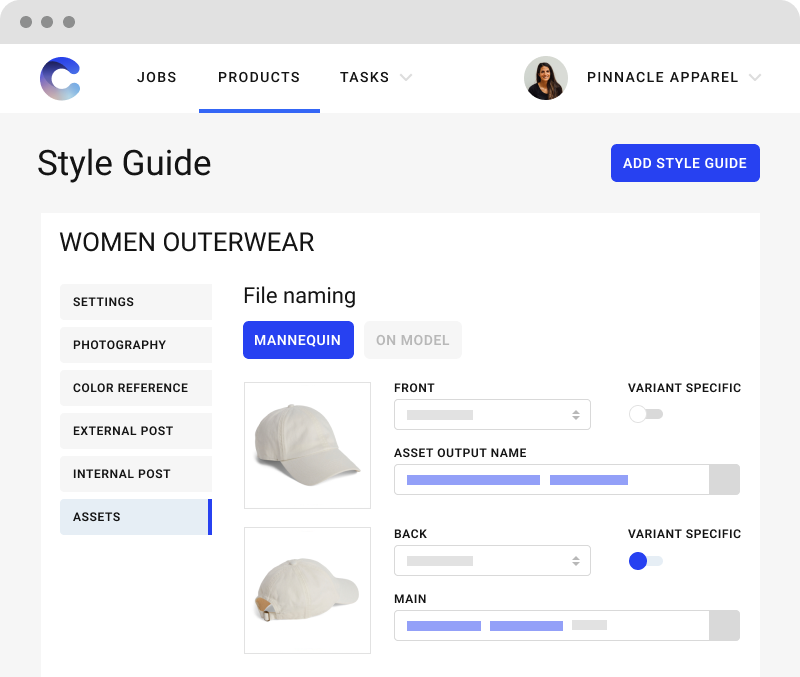
For example, during the photography step, you can let your photographers make the final selects and automatically send those images to post-production. Or, you can also set up the workflows so the team on-site simply hands over a group of images to an art director or a client to choose from that group.
Creative Force also lets you reject images completely and provide notes and image markups explaining why. The photo team gets an automatic notification from Creative Force if more shots are needed for a product.
Throughout post-production, you can also adjust your workflow to require quality check steps at various points. These steps work a lot like the process of choosing images. The team that touches up the images gets an automatic notification if an image has been rejected and can check and address those notes directly in Creative Force’s Photoshop integration app.
Although software can't entirely remove the need for user input, Creative Force can build a structure that ensures consistency and makes sure images are high quality. This saves your team time and effort, so they can focus less on how to communicate and more on creating great content.