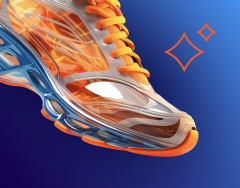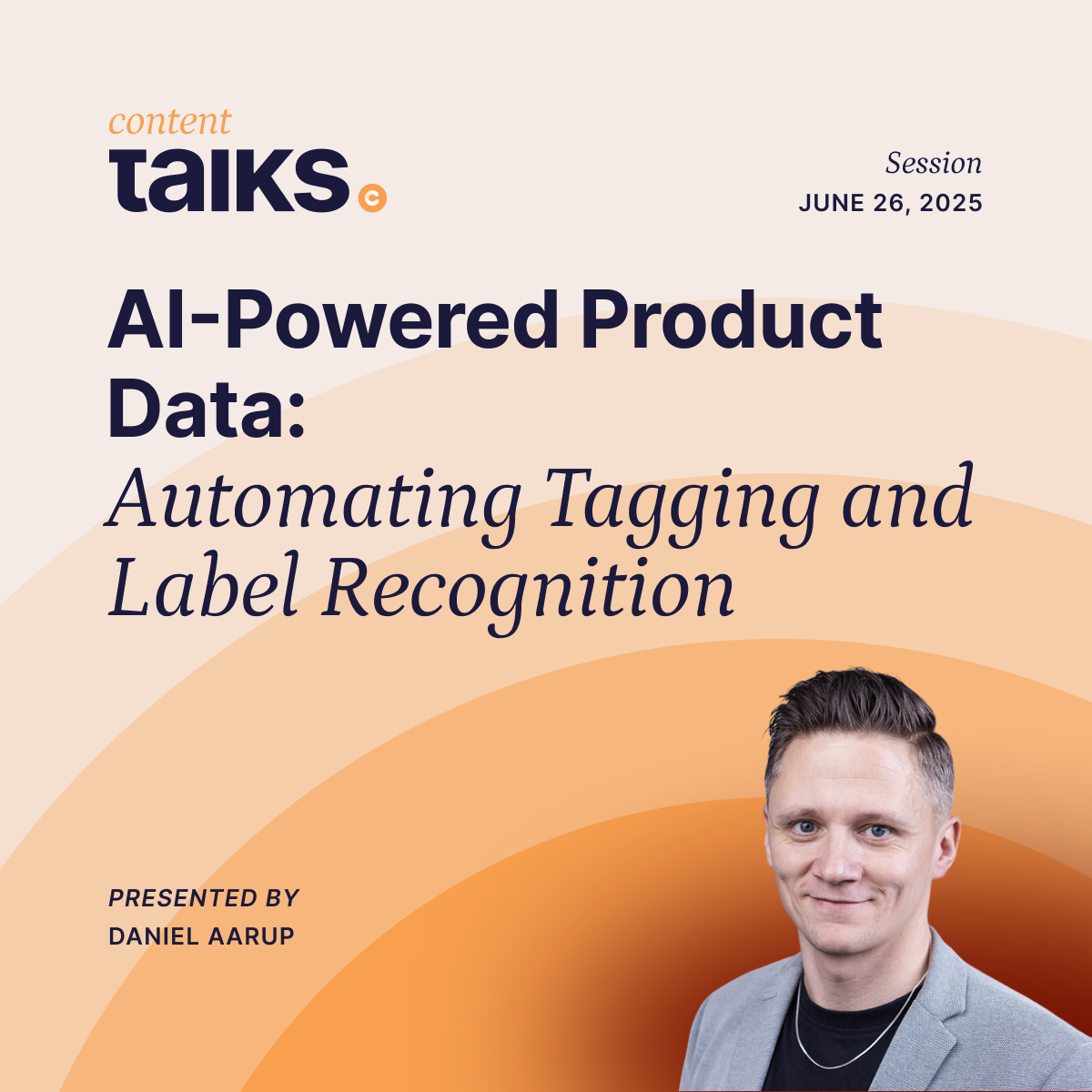Powerful Control at Your Fingertips with the Creative Force Mobile App
Creative production is an inherently physical process requiring space, organization, and an actual physical workflow. When managing a production studio, there's seemingly no substitute for walking the studio floor to get a true sense of where you stand in your production process.
With Chroma, the Creative Force mobile app, walking the physical studio floor can also provide a detailed and contextual look at your virtual production status, along with a few other features that keep samples, production, and assets organized and easy to understand.
"With the Creative Force mobile app, walking the physical studio floor can also provide a detailed and contextual look at your virtual production status."
Barcode Scanner Delivers Up-to-date Info
With Chroma, you get the same simple and effective UI you get with other Creative Force apps and interfaces. The app is simple to navigate and provides information that's easy to read and interpret.
One of the mobile app's core functions is its barcode scanner. Scanning the barcode of a sample on the studio floor quickly gives you up-to-date information on the sample itself, its production status, and any associated assets that have already been created.
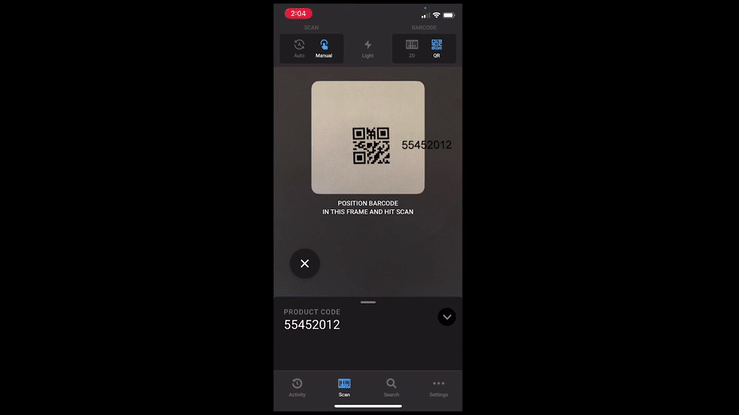
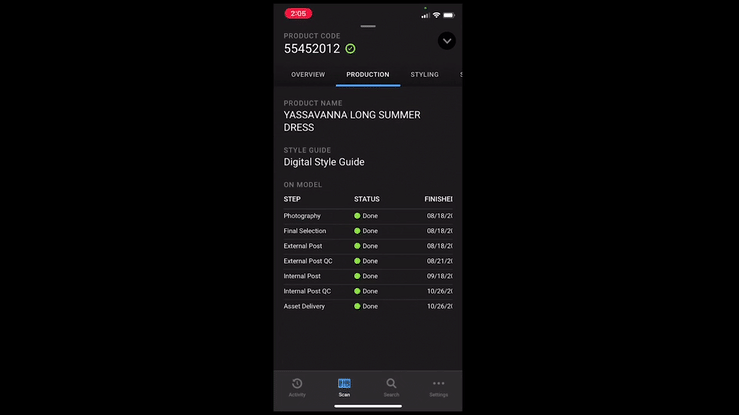
Style and Send Easily from The App
But that's not all the app can do for you.
Styling complete looks for a shoot can be daunting, but it is now easier than ever in Creative Force.
Scan pieces from your styling closet and create looks that are connected directly to the sample in production. Use the camera within your mobile device to snap a reference photo of your outfit. These pre-styled looks will be immediately available for your teams to reference throughout the entire Creative Force platform, including the Kelvin and Gamma apps.
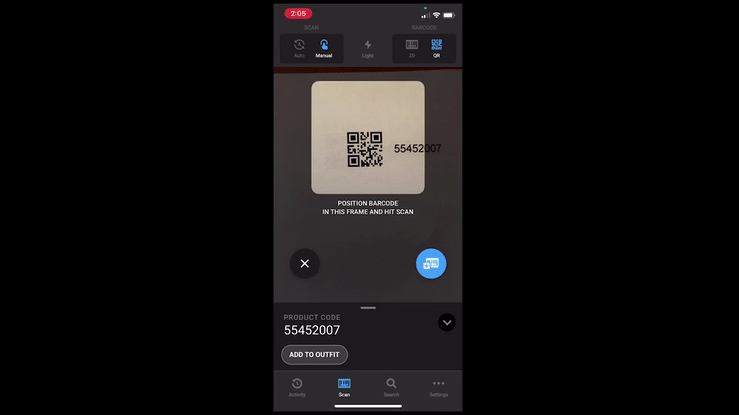
Product Details Available With Convenient Double Tap
Creative Force also considered little details that help make the app easier to use. Almost any bit of information on a product card in the app can be copied by simply double tapping, making it quick and easy to get any information you need.
Additionally, the user experience can be modified based on different roles in your studio, ensuring your teams have easy access to the information most important to them.
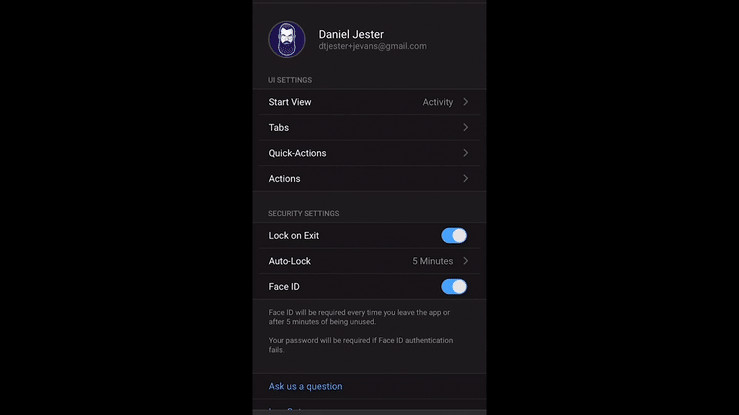
Give Creative Force Your Chroma Feedback
Creative Force is always looking for feedback and ways to improve the product, so if you're already a Creative Force Customer, download Chroma from the App Store or Google Play, and give it a test run the next time you walk your studio floor. Creative Force will be happy to hear what you love about it and what you believe can improve to streamline your production process.